Per EA's Support section.....
If your Battlefield 2 or Battlefield 2 Special Forces installation has become corrupt, either through the use of unsupported modifications to the game, or a corrupted patch or installation, you may receive one of these errors when attempting to connect to an online game.
To resolve this issue, Battlefield 2 and any expansions must be uninstalled from your computer and reinstalled from scratch. This replaces corrupted game files and will allow you to connect to online games successfully
If you have Special Forces installed, you will need to uninstall that expansion first, then the regular version of Battlefield 2. These uninstalls can be done automatically by using the Uninstall Battlefield 2 or Uninstall Battlefield 2 Special Forces programs located in the respective game's Program folder in the Start menu. If the automatic uninstalls do not work, manual uninstalls can be performed by following the instructions located here for Battlefield 2 and Battlefield 2 Special Forces.
Once the games have been successfully uninstalled, reinstall them as you did before. You should now be able to access online games successfully.
General help
The MGC Chatbox Evo is really easy to use
You can :
You can :
- Send chats : you just have to enter the text in the dedicated input field and then to validate it by pushing the return key ou by clicking on the OK button.
- Format the chats : once you un-collapse the chatbox formatting toolbar by clicking on the BBCode button, you have access to different formatting options for your chats. You can format a chat by selecting a part (or the totality) of it and then select one of the buttons/list. You can also add empty formatting tags by selecting nothing and clicking one of the buttons/menu thus allowing you to add the chat text afterwards between these tags.*
- Access to the different channels : you can have access to different channels restricted to only some usergroupds or for specifics use of the chatbox. The different channels are accessible from the buttons on the left of the chatbox.*
- Edit your chats (or others chats) : the edition of a chat can be done by a simple double-click on it.*
- Use specific commands : some commands can be accessible in the chatbox depending on the will of the administrator(s) of your forum. These commands let you execute specific actions of formatting, management, etc... You will herebelow the information on the command which are accessible to you. You must notice that you are not forced to use the command prefixes (/command_name) when you use them in the channel they are attached to (except in the general channel).*
Results 1 to 7 of 7
-
February 14th, 2006, 03:32 PM #1
"Must have unmodified content" or "Data differs from Server" errors.
-
February 14th, 2006, 03:38 PM #2
skits is trying to jinx us

-
February 14th, 2006, 03:41 PM #3
Did we post this to say the "unofficial" patch is prolly not a good idear?
Do gay people have straightdars? - LaTech's Sister
Associate yourself with people of good quality, for it is better to be alone than in bad company. -Booker T. Washington
-
February 14th, 2006, 03:42 PM #4it was a legit file, i compared the exact file size with the real patch, it matches. so we're good to go.
 Originally Posted by LA_MERC_thee_rook
Originally Posted by LA_MERC_thee_rook
-
February 14th, 2006, 04:27 PM #5
-
February 14th, 2006, 09:06 PM #6
No this is for the problem that Toby was having...
-
February 14th, 2006, 09:24 PM #7
Thread Information
Users Browsing this Thread
There are currently 1 users browsing this thread. (0 members and 1 guests)










 Reply With Quote
Reply With Quote

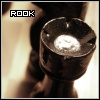



Bookmarks