Haven't purchased a desktop in going on 10 years, company's always supplied me with a laptop. However, if I want to run BF4 I need new digs. What about this?
http://sellout.woot.com/offers/bb745...50-2gb-desktop
Built with Premium Components:
AMD FX Zambezi 8-Core Processor
Radeon HD Graphics Card
MSI 760GMA-P34 Motherboard
Western Digital 7200RPM SATA Hard Drive
APEX 500W Power Supply
AZZA Atlas Chassis
Specifications:
Processor: AMD FX-8100 Zambezi 2.8GHz (3.7GHz Turbo)
Processor Core: Eight-Core
Cooling Method: Fan
Memory: 8GB DDR3-1600
Max Memory: 16GB
Memory Slots: 2
Graphics: AMD Radeon HD 7850 2GB
Video Ports: (1) DVI; (1) HDMI; (1) DisplayPort
Hard Drive: 1TB Western Digital SATA 7200RPM
Optical Drive: Dual Format DVD±RW
Network: 10/100/1000 Gigabit Ethernet
General help
The MGC Chatbox Evo is really easy to use
You can :
You can :
- Send chats : you just have to enter the text in the dedicated input field and then to validate it by pushing the return key ou by clicking on the OK button.
- Format the chats : once you un-collapse the chatbox formatting toolbar by clicking on the BBCode button, you have access to different formatting options for your chats. You can format a chat by selecting a part (or the totality) of it and then select one of the buttons/list. You can also add empty formatting tags by selecting nothing and clicking one of the buttons/menu thus allowing you to add the chat text afterwards between these tags.*
- Access to the different channels : you can have access to different channels restricted to only some usergroupds or for specifics use of the chatbox. The different channels are accessible from the buttons on the left of the chatbox.*
- Edit your chats (or others chats) : the edition of a chat can be done by a simple double-click on it.*
- Use specific commands : some commands can be accessible in the chatbox depending on the will of the administrator(s) of your forum. These commands let you execute specific actions of formatting, management, etc... You will herebelow the information on the command which are accessible to you. You must notice that you are not forced to use the command prefixes (/command_name) when you use them in the channel they are attached to (except in the general channel).*
Results 1 to 3 of 3
Thread: Looking at this ... thoughts?
-
December 10th, 2013, 02:54 PM #1
Looking at this ... thoughts?
-
December 10th, 2013, 05:19 PM #2
It's hard to know exactly how it would run, but the Radeon 7850 should do reasonably well. For the money though, I would look for an Intel Haswell (or event Ivy Bridge) class CPU. The new AMD R9 270 GPUs are pretty cheap cards for the power they give and you could through that in one of the cheaper Dell XPSs.
Maybe there's someone still around here that has more experience with the AMD CPUs.
-
December 10th, 2013, 09:44 PM #3
Thanks Doc
Thread Information
Users Browsing this Thread
There are currently 1 users browsing this thread. (0 members and 1 guests)













 Reply With Quote
Reply With Quote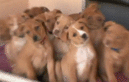

Bookmarks